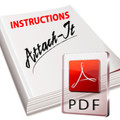How To Edit Your Website |

Transcript
Hi and welcome to another Sunburnt video tutorial. In this video we're going to show you how to login to your server and edit your website.
Here we are at the Demo Server. We can login using the link at the top of the page. If you do not see this link, you can also access the login page by adding '/login' to your domain name.
Enter your login email address and password. Okay, so once we've logged in, you'll notice you can see a few extra options. There's the top menu, and also new links for editing, and adding new content.
What we're going to do first is edit the services page. If we take a look at this page, you'll notice that it is currently empty. It's just a blank page. All we need to do is click on the 'edit this page' link. Up comes the editor and we can type away.
It's just like using a word processor. You have basic text styles such as bold and underline, and if you want to make headings, you can select them from the format box. Heading 1 through to heading 6. We'll select heading 1. And I'll just add a few bullet points.
In our other videos you'll find some more advanced editing, such as inserting links, inserting pictures, and inserting tables. Once you've finished editing just hit save, and voila! That's all there is to it.
Thanks for watching this Sunburnt video tutorial, and have fun editing your website!
How To Edit Your Website