How To Import Keyword Research Data |
When you write new content for your website it pays to know what people are actually searching for. Google's Keyword Tool will give you this information, and now you can import the research you do with Google's tool when you create your content.
The imported data can be used by our software to make some small automatic optimisations and is also a handy reference for you when reviewing the performance of your content.
So let's get started.
1. When you create or edit some content, use the "Find Keywords" link to open Google's Keyword Tool.

2. Enter your keyword ideas and see what other suggestions Google gives you.

3. Sort the results by search volume and/or relevance and select the top keywords which are relevant to your content.
4. Download the keyword data as a CSV file. Make sure you have the keyword competition, global search volume and local search volume columns displayed in that order.

5. Close Google's Keyword Tool and attach the downloaded CSV file to the content you are editing.
6. Finish your content using the top keywords in the title and body where relevant and click save.
7. You can see the keyword research you imported when editing the content by following the link in the sidebar.

Now that you have attached your valuable keyword data to your content you can choose to show the top search terms at the bottom of the page. These terms will be linked to the page which improves the keyword's relevancy for search engines. Select the "Show Top Keywords" option:
![]()
And you will see the top 10 keywords added to the end of your page:
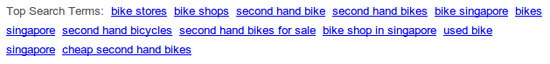
Please keep in mind that although targeting good keywords is an essential part of your SEO efforts, adding them on your page will only give you so much milage in terms of rankings. For keywords with any competition, Google will rank content primarily based on:
- relevance (how well the search query matches the page content)
- page authority (quality and quantity of links to the page)
- domain authority (quantity and quality of links to the domain)
- page quality (as determined by Google's algorithms)
- click-through-rate on search result pages
- author rank (who wrote the article - this factor is new)
- freshness (for certain queries)
- a few hundred other smaller signals
Keep writing quality relevant content and promote it at every opportunity.
How To Import Keyword Research Data

