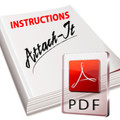How to Align Text and Images |

Positioning your text and images just how you want them can be a little challenging. To complicate things, you can expect at least half of your visitors to be using a mobile device with a tiny screen. That's why me make the following recommendation:

A centered image like the one above has the best guarantee of being visible on all devices and looks consistent in all web browsers. We recommend positioning all your images like this.
Sometimes this won't fit the bill though, and there are two other options available to you for positioning text and images: 1) using a table and 2) using the image align properties.
Aligning using a table
You can create an invisible borderless table and use it to align you images and text, with the image in one column and the text in the other. This method is reasonably consistent in all web browsers. Just use the following steps.
1. Click the 'Insert Table' button.
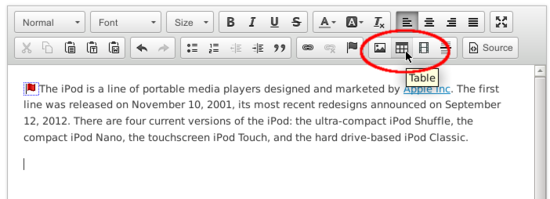
2. Enter the following properties and press OK:
- border: 0
- columns: 2
- rows: 1
- width: 100%
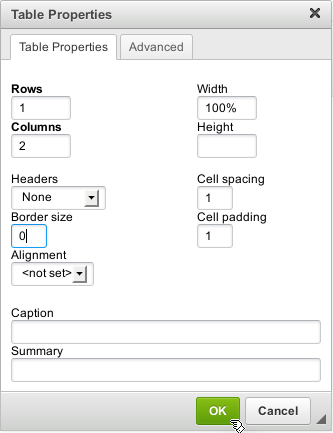
3. Click in the first table cell and insert your image (or text).
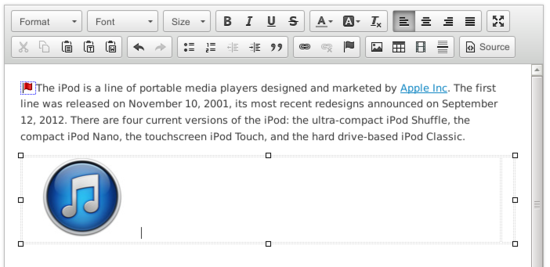
4. Click in the second table cell and insert your image (or text).
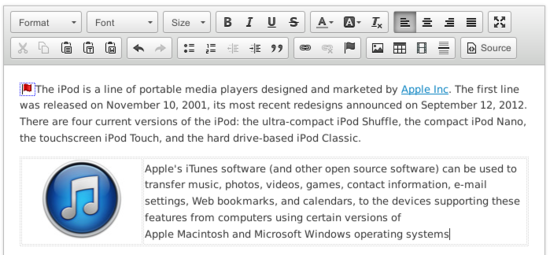
5. Save your changes and check the results.
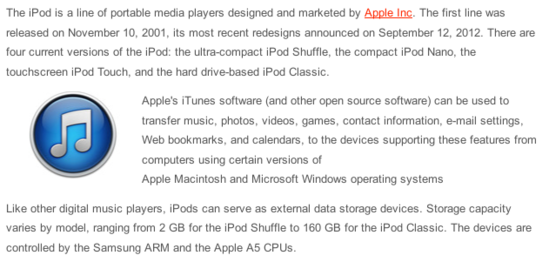
Using the image align attributes.
A slightly faster way which achieves similar result but is less consistent in all web browsers is to set the image align properties to position the image. To do this, use the following steps.
1. Insert the image in a new paragraph.
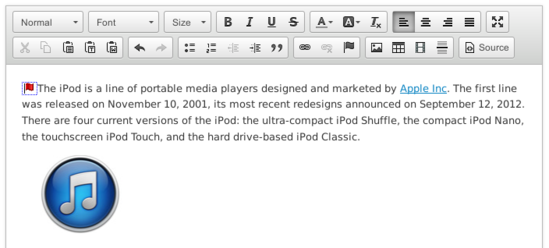
2. Right click the image and select 'Image Properties'
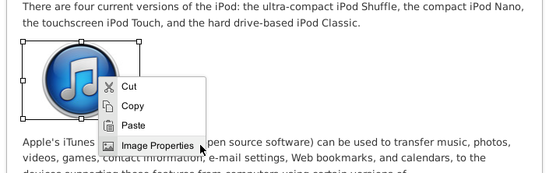
3. Set the image alignment to 'Left' (or right), add HSpace (horizontal space) or VSpace (vertical space) around the image if desired and press OK.
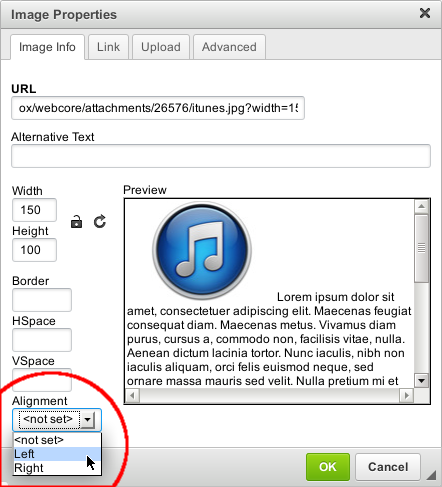
5. You can now type the text next to the image.
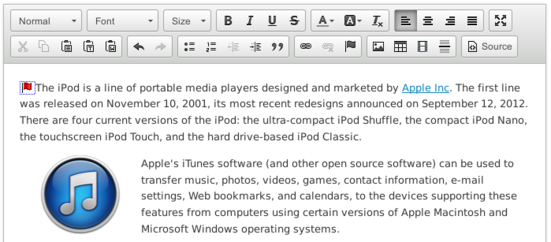
6. Save your changes and check the results.
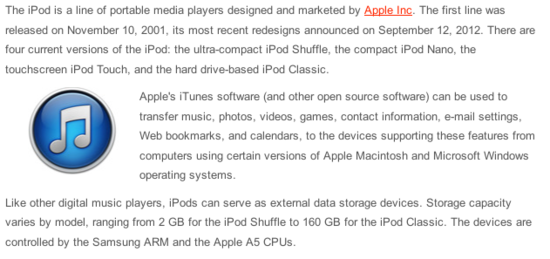
That's all there is to it!
How to Align Text and ImagesAbout Sunburnt Technology
Sunburnt Technology has been helping businesses reach customers around the world since 2003. Our integrated Internet Business Platform includes SEO Tools, Web Analytics, Content Management, Website Designer, Email Marketing, Online Store, Domain Name Management and more. |