How To Create A Custom Banner |

Your banner the first point for branding your design and making it your own. Our designer takes a simple approach to your banner by letting you combine an image with text and giving you some basic positioning options.
While you can choose one of our stock banner images and lay your company name over the top, we expect most people will want to use their own custom banner which includes their company name, logo and accompanying images. Here is how to customise your design with your own banner.
Your banner is a single image file which you can create using Photoshop or any other graphics program. If you don't have a graphics program you can install The GIMP, which is free software with functionality similar to Photoshop.
Once you have your banner image prepared, all that remains is to attach it to your design. To do this take the following steps:
1. Select the design you want to edit under 'Designer -> All Designs'

2. Open the 'Banner' panel on the right and click 'Custom Banner'.
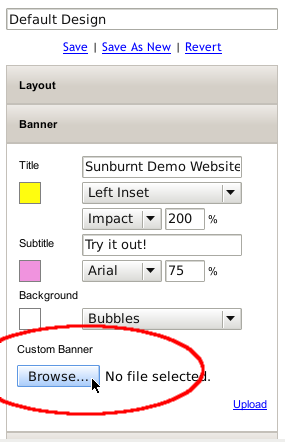
3. Select your banner image from your computer an click the 'upload' link.
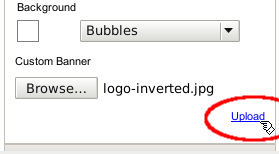
4. Preview the results and tweak the banner as necessary.

5. Don't forget to save your changes when you are happy with them.
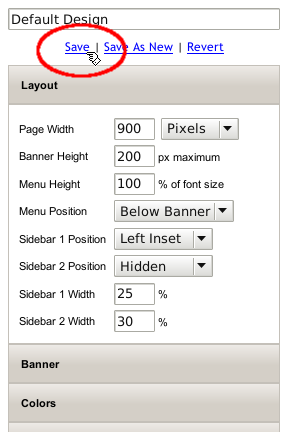
That's all there is to it!
How To Create A Custom Banner
About Sunburnt Technology
Sunburnt Technology has been helping businesses reach customers around the world since 2003. Our integrated Internet Business Platform includes SEO Tools, Web Analytics, Content Management, Website Designer, Email Marketing, Online Store, Domain Name Management and more. |




