How To Setup A Welcome Email For New Subscribers |
We have a new feature that lets you write a welcome email which is automatically sent to new subscribers of your mailing lists. Each of your contact lists can have a different welcome email and you can also edit the message whenever you need.
Some uses of this feature are to:
- Say thanks for subscribing.
- Offer incentives to potential subscribers by sending them discount codes when they subscribe.
- Send a list of links to your top content to keep new subscribers engaged.
Setting up a welcome email is very simple, just follow these steps.
- Log in.
- Go to the "Email Marketing" tab and select "Contact Lists".
- Find the list you want to setup a welcome email for and click the edit icon.
- On the edit screen you'll see the form below which you can use to write your welcome email.
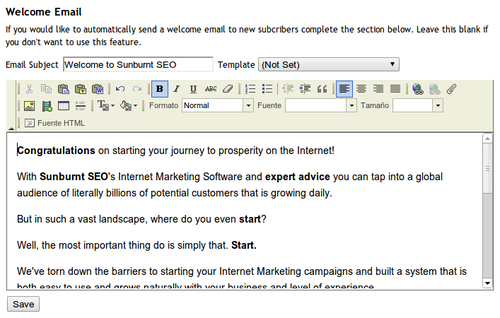
You can select any template you have built with the Design Editor to make your welcome email look pretty. If you do not select a template, your default web design template will be used.
Most new subscribers will also receive a verification email which contains a link to verify their email address.


